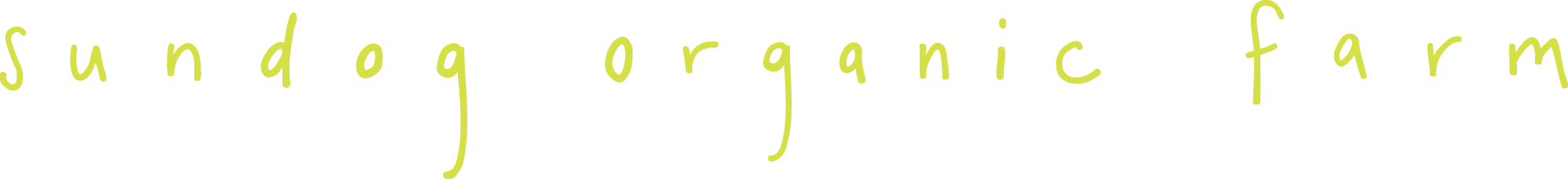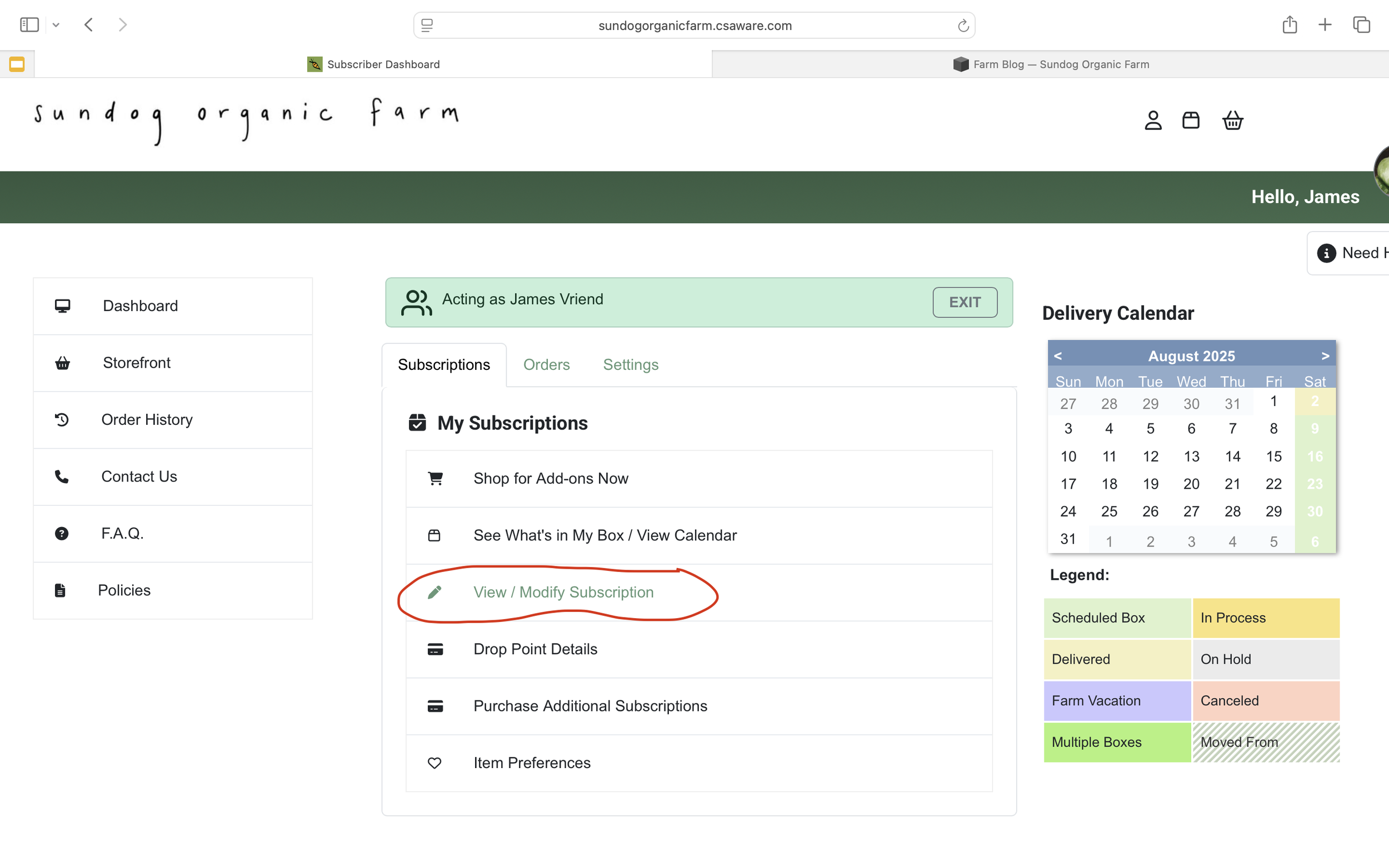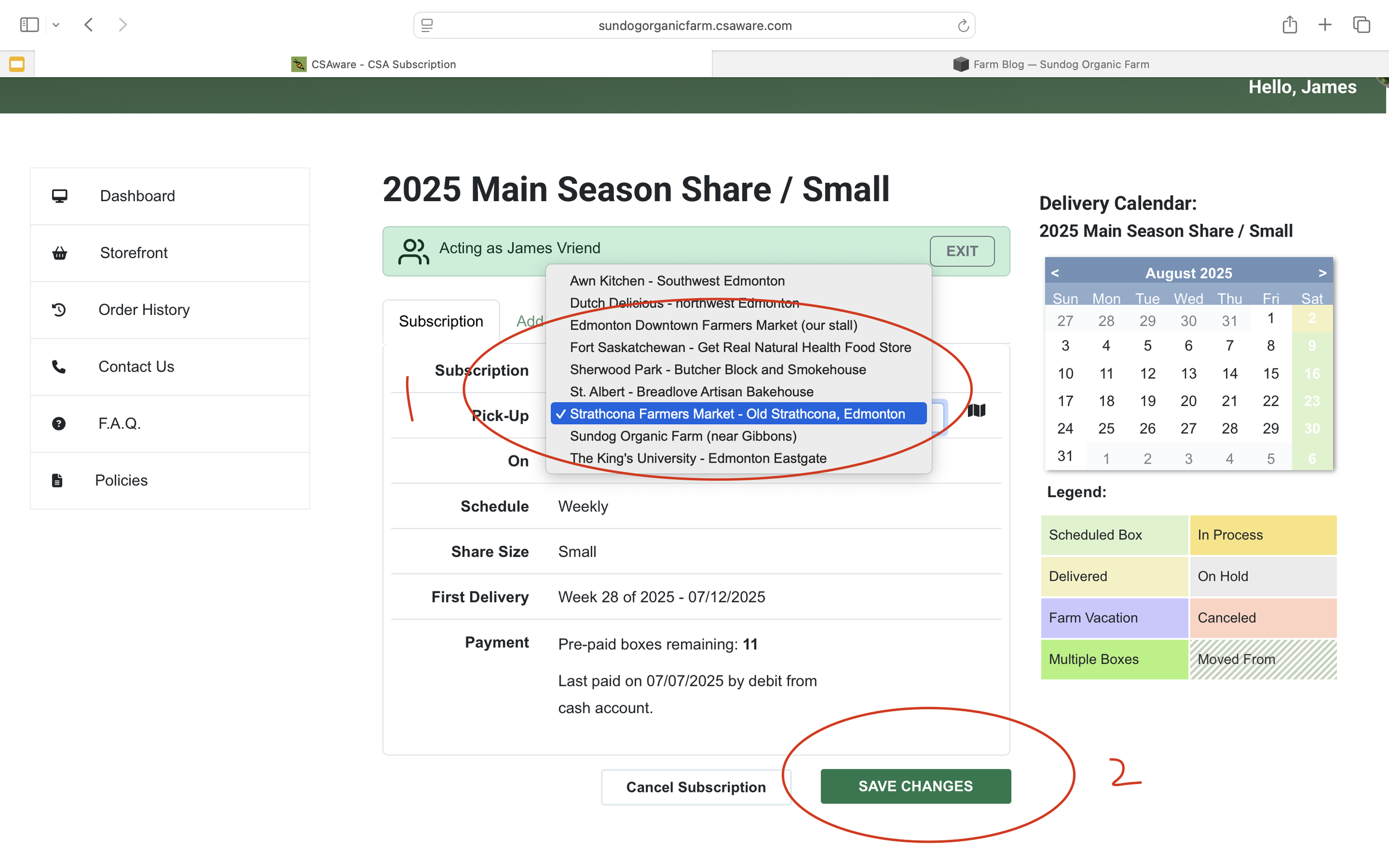Instructions for Rescheduling/Changing Pick up Locations
Here are instructions for our lovely farm box subscribers for rescheduling and changing pickup locations.
Rescheduling and changing pick-up locations happen on the same page.
On your dashboard, you can click either on “See What’s in My Box/View Calendar” button, or directly on the date on the calendar to the right.
From there click on “Reschedule”. To change the date, click on the date field. Then choose your new date on the pop up calendar.
Be sure to click on the “Reschedule” button that turns green when you hover over it. This will confirm your change.
If you want to change your pick up location for one week, you can click on the location dropdown menu and select a new location. Again, make sure to click “Reschedule” to confirm the change.
If you want to permanently change your location pick up, you can do that on the “View/Modify My Subscription” tab on your dashboard as seen below:.
That’s it! Hope that helps:)